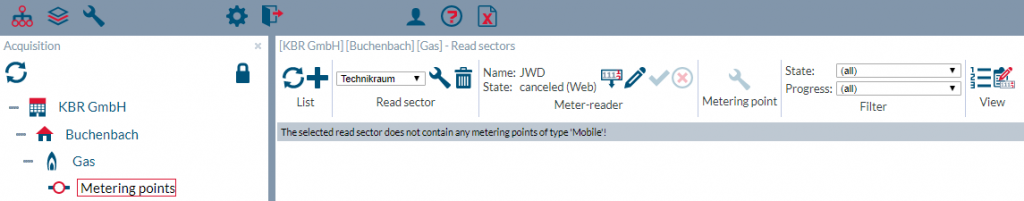Back to the overview
A read sector in visual energy contains measured points, which read manual or with visual energy Mobile and be associated to a reader. Within a read sector the measured points contains a read order. After an energy manager or Workflows request a reading, so the respective measured points with the last meter readings will be send to the reader.
A read sector can be associated several counter from different mediums. Read sectors you can find in the Acquisition area on the Meteringpoint in the respective Location-medium.
Create read sector
- Navigate in the Acquisition area to a Location-medium and show the list of Meteringpoints.
- Use the button
 in the toolbar to show the read sector.
in the toolbar to show the read sector. - Use the button
 in the area ‘List’ to create a new read sector.
in the area ‘List’ to create a new read sector.