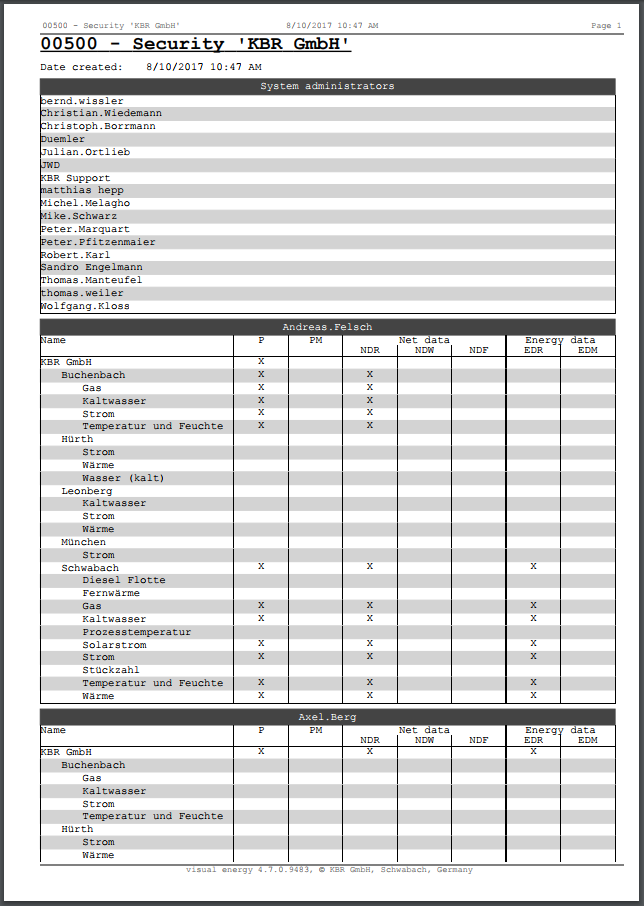In visual energy you can create users as many as desired and can associate several User roles. Also the language of the user interface and the number format can be associated user-specifically. Each user can change his language settings and private password in the user settings, all time.
The authorized employer to do that has to be the role system administrator (SA) or project manager (PM). Project manager can manage only the user of the current Project. In contrast to system administrators, they can manage user of other projects.
You can find the User management with the button ![]()
For overview of the created project user and their permissions, a safety report can be created (PDF, see below).
Create user
- Login with a corresponding user
- Change in the User management. A list with all current project users will be shown.
- Click on the button
 to create a new user.
to create a new user. - Fill in the corresponding fields in the property window and associate one or several User roles.
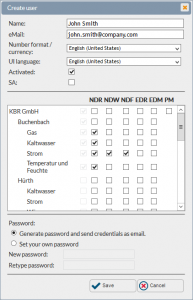
- Save your entries.
Delete user
- Change in the User management. A list with all current project users will be shown.
- Select the user, which you want to delete.
- Click on the button
 to delete. There will be shown a security query. Please make sure, that the respective user owns no exclusive objects (Cost centers, Dashboard, Documents)
to delete. There will be shown a security query. Please make sure, that the respective user owns no exclusive objects (Cost centers, Dashboard, Documents)
Safety report
To get an overview of the permissions of users for the chosen project, we propose printing out a safety report. You can find the button ![]() in the toolbar in the User management.
in the toolbar in the User management.